Subaru Crosstrek Owners Manual: Control screen and audio panel
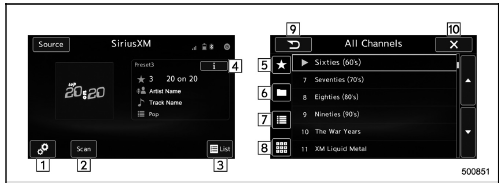
Control screen
- Perform the SXM setting. See below.
Refer to "SXM setting" F5-42.
- Search for a channel which the direction of higher frequency from current frequency. Reproduce the channel that can receive by 5 seconds.
- A list is displayed. There are three types of lists ("Presets", "Categories" or "All Channels") available.
- Presets": Preset channels are displayed in a list.
- "Categories": The channels of the selected category are displayed in a list.
- "All Channels": All selectable channels are displayed in a list.
- Display the contents information of a channel receiving.
- Presets list (30 channels max.) is displayed. Refer to "Presetting a channel" F5-40.
- Categories list is displayed. Refer to "Selecting a channel from the list" F5-41.
- All channels list is displayed.
The available received channels are displayed, and you can select a channel
- Change to the Direct Tune display.
Refer to "Direct Tune" F5-42.
- Return to the previous display.
- Return to the playback display.
Audio panel
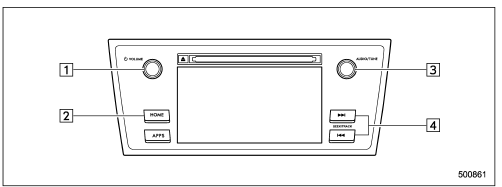
- Turn to adjust volume.
Press to turn the audio system on/ off.
- Press to display the sound setting screen. Refer to "Unit settings" F5- 19.
- Turn right to step up channels and
turn left to step down channels.
Press to select an audio source.
Refer to "Selecting an audio source" F5-18.
- Press to step up/down channels.
Press and hold to step up/down channels fast.
 SiriusXM Data Service
SiriusXM Data Service
Data service information, which is comprised
of traffic information and weather
information, can be received via the
SiriusXM Radio.
To receive the data service information in
the vehicle, a su ...
 How to subscribe to SiriusXM Satellite
Radio
How to subscribe to SiriusXM Satellite
Radio
To listen to a satellite radio broadcast in
the vehicle, a subscription to the SiriusXM
Satellite Radio service is necessary.
A SiriusXM Satellite Radio is a tuner
designed exclusively to receiv ...
Other materials:
Removal
FUEL INJECTION (FUEL SYSTEMS)(H4DO) > Fuel PumpREMOVALWARNING:Place “NO OPEN FLAMES” signs near the working area.CAUTION:• Be careful not to spill fuel.• Catch the fuel from the tubes using a container or cloth.• If the fuel gauge indicates that two thirds or more of ...
Installation
DIFFERENTIALS > Rear Differential (T-type)INSTALLATION1. Attach the rear differential member plate to the rear differential.(A)Rear differential member plate2. Set the rear differential to transmission jack.3. Set the ST to the rear differential.ST 28099PA090OIL SEAL PROTECTOR4. Insert the rea ...
Dtc p0967 pressure control solenoid "b" control circuit high
CONTINUOUSLY VARIABLE TRANSMISSION (DIAGNOSTICS) > Diagnostic Procedure with Diagnostic Trouble Code (DTC)DTC P0967 PRESSURE CONTROL SOLENOID "B" CONTROL CIRCUIT HIGHDTC detecting condition:Immediately at fault recognitionTrouble symptom:Engine speed increases abruptly, and can not star ...
