Subaru Crosstrek Service Manual: Removal
MANUAL TRANSMISSION AND DIFFERENTIAL(5MT) > Transmission Mounting System
REMOVAL
1. PITCHING STOPPER
1. Disconnect the ground cable from battery.
2. Remove the clip (A) from the air intake boot.
3. Loosen the clamp (B) connecting the air intake boot and air cleaner case (rear).
4. Loosen the clamp (C) which connects the air intake boot and throttle body.

5. Remove the air intake boot from the throttle body, and move it to the left side wheel apron.

6. Remove the pitching stopper.

2. CROSSMEMBER AND CUSHION RUBBER
1. Disconnect the ground cable from battery.
2. Lift up the vehicle.
3. Remove the center exhaust pipe. Center Exhaust Pipe > REMOVAL">
4. Remove the center exhaust cover.

5. Set the transmission jack.
CAUTION:
Always support the transmission case with a transmission jack.
6. Remove the front crossmember and the rear crossmember.
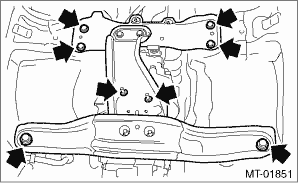
7. Remove the transmission cushion rubber.
 Inspection
Inspection
MANUAL TRANSMISSION AND DIFFERENTIAL(5MT) > Transmission Mounting SystemINSPECTIONCheck the following; repair or replace the faulty parts.1. PITCHING STOPPERCheck the pitching stopper for bends or ...
 Installation
Installation
MANUAL TRANSMISSION AND DIFFERENTIAL(5MT) > Transmission Mounting SystemINSTALLATION1. PITCHING STOPPER1. Install the pitching stopper.Tightening torque:T1: 50 N·m (5.1 kgf-m, 36.9 ft-lb)T2: ...
Other materials:
Installation
ENTERTAINMENT > Front Accessory Power Supply SocketINSTALLATIONCAUTION:• After installing the center grille assembly, check that the air vent grille of the center grille assembly is inserted correctly into the air vent duct.• Before handling the airbag system components, always refer ...
Caution
CONTINUOUSLY VARIABLE TRANSMISSION(TR580) > General DescriptionCAUTION• Remove contamination including dirt and corrosion before removal, installation or disassembly.• Keep the disassembled parts in order and protect them from dust and dirt.• Do not place the valve cover with it ...
Connecting a Bluetooth device
To use the Bluetooth audio system, it is
necessary to register a Bluetooth device
with the system.
Registering an additional device
1. Select the "Add" key on the Bluetooth
devices connection screen.
2. For more information: Refer to "Registering/
connecting Bluetoothdevice" F5-
65.
Se ...
